The purpose of this kit is to provide the means to get started with the Red Hat Decision Manager (RHDM) product, from introduction, to installation, to using the product to build a first application.
It will present the available content in a logical order, providing a learning path for first time users. With the video tutorials designed to be non-specific to a version, these initial steps will save you time spinning up your first process application or project. Just follow the numbered steps below and you will be on your way to mastering Red Hat Decision Manager.
This starters kit is currently targeting the product Red Hat Decision Manager.
1. Target audience
Anyone interested in getting started quickly with Red Hat Decision Manager:- developers evaluating open source rules and events tooling
- architects tasked with evaluating technology for potential use in organization
- business or information analysts interested in exploring rule design tooling
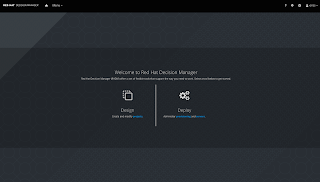
2. Get the products
The first thing one needs is the product, so with Red Hat Decision Manager this means we want the archives and a JBoss EAP server. We have two options depending on the what you are looking for:- Red Hat Customer Portal - hosts all available versions of JBoss EAP & Red Hat Decision Manager that you can access via your credentials when you have a valid subscription for JBoss products.
- Developers Product Pages - hosts selected major versions of Red Hat Decision Manager and you can get selected versions of JBoss EAP without a full subscription. You only need a valid developers account and agree to a $0 developer subscription before gaining access to the available versions for download.
3. Quick video tour
[Updates in progress on this section]
Red Hat Decision Manager:
- Quick tour #1 - Where to find Red Hat Decision Manager easy install project
- Quick tour #2 - Where to get Red Hat Decision Manager product
- Quick tour #3 - How to install Red Hat Decision Manager
- Quick tour #4 - Start your first Red Hat Decision Manager project
- Quick tour #5 - Import a project into Red Hat Decision Manager
- Quick tour #6 - Build & run a Red Hat Decision Manager project
- Quick tour #7 - What's in Red Hat Decision Manager's Decision Central
JBoss BRMS (covers v6.1):
- Quick tour #1 - Where to find JBoss BRMS easy install project
- Quick tour #2 - Where to get JBoss BRMS product
- Quick tour #3 - How to install JBoss BRMS
- Quick tour #4 - Start your first JBoss BRMS project
- Quick tour #5 - Import a project into JBoss BRMS
- Quick tour #6 - Build & run a JBoss BRMS project
- Quick tour #7 - What's in JBoss BRMS Business Central
4. How it's done
There is an extensive collection of example demo projects that range from a simple clean Red Hat Decision Manager installation to more complex multi-product integration scenarios and everything in between.Each demo project has the same consistent template, the same user login unless specified in the documentation and install in exactly the same way as shown in the Quick Tour videos above. All these projects install on the OpenShift Container Platform, provided as optional installation, use your own, or make use of other options like the Red Hat Container Development Kit (CDK).
Basic install project:
| Install project: | Details: |
|---|---|
| Red Hat Decision Manager Container Installation | Example automated install of Red Hat Decision Manager on OpenShift Container Platform with typical standalone configuration. |
| Red Hat Decision Manager Install | Example automated install of Red Hat Decision Manager locally with typical standalone configuration. |
Example projects:
| Example projects: | Details: |
|---|---|
| Red Hat Decision Manager Retail Webshop Demo | A retail web store example project where you find rules, decision tables, events, and a ruleflow that is leveraged by a front-end online web shop application. |
To explore the full collection of example projects, see Red Hat Demo Central.
5. Get hands on with workshops
The best way to discover a new technology is without a doubt to get hands-on with the product.We have put together an online Red Hat Decision Manager workshop, where you are introduced to the product in an overview presentation before embarking on installing and building the project. We have two workshops available for you, one simple and one that is more complex.
Online retail store
In this workshop you will be building an online retail web shop that includes rules, both technical and guided rules, decision table, domain model and a ruleflow all within the latest Red Hat Decision Manager product. Note the versions of the product and supporting technologies are clearly stated at the start of the workshops.The following is covered in this workshop:
- Installation and configuration
- Admin perspective
- Project authoring perspective
- Technical rules (DRL) designer
- Guided rule wizard / designer
- Decision table wizard / designer
- Domain specific language (DSL) designer
- Domain modeler
- Process designer (ruleflow)
- Rule test wizard / designer
- Run test scenarios
- Project deployment and running the Cool Store
- KieScanner usage / explanation for runtime updates to rules
Note we have several older versions based on JBoss BRMS 6.1 and JBoss BRMS 6.0.3.
7. References
Below you will find links to all the materials, articles, blogs, video channels, demo collections and other content that you might want to bookmark as your Red Hat Decision Manager collection.
We hope this kit will help you accelerate your Red Hat Decision Manager experience!