 |
| Red Hat Process Automation Manager easy installation on OpenShift Container Platform |
It's time to update the story and show you how to put Red Hat Process Automation Manager in your cloud.
With this easy installation demo project you're able to leverage process automation tooling through the business central web console running containerized on any OpenShift Container Platform (OCP).
Let's take a closer look at how this works.
Red Hat Process Automation Manager easy installation
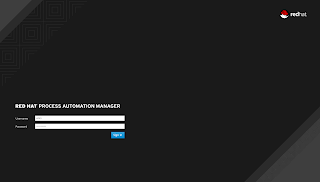 |
| Log in for Red Hat Process Automation Manager on OpenShift Container Platform |
The goal here is to get you up and running, with a standard configuration to start your first business rules project.
This section will take you through the simple to install example project that gives you a fully operational, fresh out of the box installation of Red Hat Decision Manager.
Not only that, it will be a containerized installation that is created on your OpenShift installation!
First ensure you have an OpenShift container based installation, such as one of the following installed first:
Watch the container building live on OpenShift
Container Platform- or your own OpenShift installation.
- Add products to installs directory.
- Run 'init.sh' or 'init.bat' file. 'init.bat' must be run with Administrative privileges:
# The installation needs to be pointed to a running version
# of OpenShift, so pass an IP address such as:
#
$ ./init.sh 192.168.99.100 # example for OCP.
$ ./init.sh 10.1.2.2 # example for CDK.
Now log in to Red Hat Process Automation Manager and start developing containerized rules projects (the address will be generated by the init script).
- OCP example: http://rhcs-rhpam-install-demo-appdev-in-cloud.192.168.99.100.nip.io/business-central ( u:erics / p:redhatpam1! )
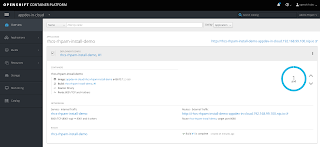 |
| The container instance of Red Hat Process Automation Manager on OpenShift Container Platform |
That's it, you are now able to start developing process automation projects at your leisure.
Stay tuned for more by watching for updates here or following the projects at Red Hat Demo Central.
As an extra, you can follow along as the online workshops are updated and the starters kit is updated for Red Hat Process Automation Manager. This includes a separate project with a local installation of Red Hat Process Automation Manager, should you want to avoid containers and cloud deployment.
No comments:
Post a Comment
Note: Only a member of this blog may post a comment.