 |
| Step 4 - Centralize Business Logic |
As previously presented in the introduction to this series of articles, you'll be taken through the 10 steps to your cloud happiness.
This journey focuses on the storyline that you're interested due to the push towards a digital transformation and the need to deliver applications in to a cloud service.
This focus on application delivery and all the new moving parts, like containers, cloud, platform as a service (PaaS) and digital journeys might leave you searching for that simple plan to get started. There is nothing like getting hands-on to quickly leverage the experience you've acquired over the years, so let's dive right in.
Previously, you were shown how to get a cloud, the use of a service catalog, and how to add cloud operations functionality, so what's next?
Business logic
Ever since the first day we started coding application, it's included some form of business logic. It's often not obvious, but think back to the if-then-else constructs used to frame choices in your applications execution paths, that my friends was business logic.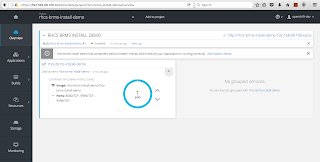 |
| Open technology for business logic in container deployment model. |
While there's nothing wrong with coding that kind of logic into an application, when deploying and managing hundreds if not thousands of applications there's a real need to centralize your business logic.
In the world of open technologies, JBoss Business Rules Management System (BRMS) makes centralizing your business logic available to all using open standards and open source models. The easiest way to get started is with this container deployment of JBoss BRMS. Below are the instructions that include installing OCP as outlined in step one of this series called, Get a Cloud.
Install JBoss BRMS on OpenShift
- First ensure you have an OpenShift container based installation, such as one of the following installed first:
- OCP Install Demo
- or your own OpenShift installation.
- Download and unzip this demo.
- Download JBoss EAP & JBoss BRMS, add to installs directory (see installs/README).
- Run 'init.sh' or 'init.bat' file. 'init.bat' must be run with Administrative privileges:
# The installation needs to be pointed to a running version
# of OpenShift, so pass an IP address such as:
#
$ ./init.sh 192.168.99.100 # example for OCP.
Now log in to JBoss BRMS and start developing containerized rules projects (the address will be generated by the init script).
- OCP example: http://rhcs-brms-install-demo-appdev-in-cloud.192.168.99.100.nip.io/business-central ( u:erics / p:jbossbrms1! )
After deployment you start to build your business logic out but might still need some pointers. There are online workshops that can help you build out a few projects to get a feel for the use of a JBoss BRMS system.
Finally, you might be looking for ways to automate your rules deployments, such as using Ansible to extract your business logic from a completed project in a container and deploy it as an apart xPaaS container service for all your applications to leverage. This is called an ansible playbook and there are many other examples besides the one linked here.
Rest of the story
 |
| Looking for container-based application delivery solution and hybrid cloud ready? |
- Get a Cloud
- Use a Service Catalog
- Adding Cloud Operations
- Centralize Business Logic
- Real Process Improvement
- Human Aspect
- Retail Web Shop
- Curing Travel Woes
- Exploring Financial Services
- Agile Cloud Service Integration
So stay tuned as this list's tackled one-by-one over the coming weeks and months to provide you with a clear direction towards your very own application delivery in the cloud happiness.
No comments:
Post a Comment
Note: Only a member of this blog may post a comment.